enPathia adapted mouse assistive technology:
PDF download of our brochure on therapy use PDF download of our brochure on sports use Some useful links outside our website
enPathia - adapted mouse technology
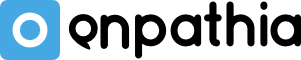
enPathia adapted mouse assistive technology: providing computer access for people with restricted mobility or null mobility in their upper extremities
This innovative technology provides a high quality alternative to conventional keyboard and mouse, for hands-free use.
Pathologies that may benefit from the enPathia system

enPathia is useful for people with restricted movement of their upper extremities, either with total absence of movement (paralysis) or restriction (paresia):
• Paralysis: when the person cannot move the affected limb (monoplegia) or limbs (hemiplegia, paraplegia, diaplegia, tetraplegia) etc.
• Paresia: when there is restriction, but not total abscence of movement of the affected limb (monoparesia) or limbs (hemiparesia, paraparesia, diaparesia, tetraparesia) etc. That is, the potential user is a person with diaplegia or diaparesia (affectation of both sides of the body) with restriction or paralysis of the arms, or with tetraplegia or tetraparesia, regardless of the origin, such as:
• Cerebral origin:
• Spinal origin:
• Muscular origin:
• Bone-articular origin:
It is difficult to make generalizations because inter-individual variability is high.
In general, it is required that the user preserves some degree of controlled mobility in some part of the body, preferably the head (because fine control is usually easier to achieve).
Some of the listed disabilities, especially those with brain or muscular origin, bring cognitive impairment.
In those cases, normal control of the computer is sometimes not possible, and it is desirable to use adapted software, such as simplified desktops, communication boards, etc.
How does enPathia work?
enPathia works on computers with the Windows or Linux operating systems. The only requisite is that the computer has a USB port.
Turn the sensor in any direction (for example, slightly lean the head) and the cursor will move in that direction. It can move across the whole screen even with small movements.
It is not affected by lighting conditions, what the user is wearing, etc.
In order to left- or right-click, double click, drag, or show a virtual keyboard, just stop for a moment on any location on the screen. A menu will show up with all those options, and executing one of them is as simple as making a gentle movement.
You can also use enPathia with one or two commercial switches.
enPathia can be shared easily as users can create and save their own customised set-up profiles.
• Here is a video showing how it works:
Buying enPathia:

• Price: The enPathia package price in the UK is £ 235.00 (no VAT to pay) plus post & packing.
For customers in the Republic of Ireland (Eire) and elsewhere, please enquire as below.
Contact:
For more information about Alpha-Active Ltd, please click 'About Alpha-Active' button above.